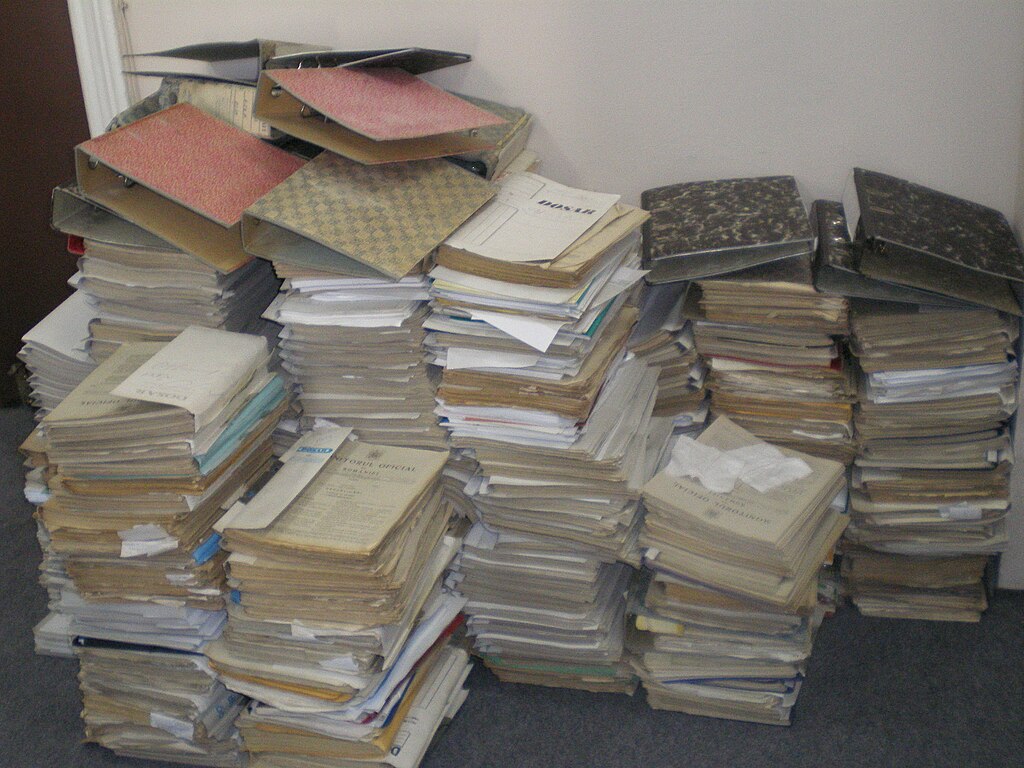Thursday, November 26, 2020
Unity Tutorial 08
Tuesday, November 24, 2020
Week 9 Reading and Writing
Throughout the module I have tried to keep up with the reading tasks from week to week but always found them to be the least intuitive task. When it came to the informal readings (articles, videos, etc.), I thought they were relatively manageable, the language was easily comprehended and they were short enough to get through and take notes. The academic readings however, were a large task that I could never seem to complete in what I felt was a meaningful capacity. I was only ever able to get through a small portion of them in the time I had while taking notes and some of the language was too academically specific that I found myself having to interpolate my own understanding of the text into the notes to make them cohesive without complete confidence in if I was comprehending them properly or not.
My favourite reading so far has to be the reading task on Game Elements from Week 4. I found it to be the most interesting reading so far and was the only reading that's topic had me engaged and made me ponder the subject as I did the reading task. Formally reading the breakdown of a 'game' into it's fundamental elements was interesting to see, as unlike the other readings which I may have found interesting but had already learned about prior to this class, this was my first time reading this information comprehensively broken down.
Although the readings were interesting academic tasks to complete each week I felt that they were too related to the theory of games and game design that they became detached from the actual process of creating a game, especially in the short timeframe that we have in the module. The only reading I felt directly aided or impacted my process in this module was the reading on Game Design Documents which gave insight into what the goal and requirements of the Game Design Document task entailed.
I'm proudest of actually keeping up with most of the tasks in this module each week. That despite knowing that I could drop a task or two during the week that I was able to generally keep up pretty well with the class and complete most of the tasks that I could.
Sunday, November 22, 2020
Tech Task: Fake Social Media Generator
In this week's Tech Task I created a Fake Social Media Post using the Fake Twitter option on Simitator. I had not previously thought about using a premade generator for things like this before.
Friday, November 20, 2020
Unity Tutorial 07
Monday, November 16, 2020
Game Fun
Reading Week 8 “Game Fun"
Games can be described by the 3 components Mechanics, Dynamics, and Aesthetics (MDA) or otherwise stated as rules – system – “fun”. The three reading selections this week and the synopsis below all address the term “fun” in relation to game design.
There are eight types of Fun outlined by the MDA. These eight are both a source of reference and player experience that blend together in many ways, and essentially what makes a game engaging and enjoyable.
Figure 1: Eight kinds of Fun
Both Oxford and Merrian dictionaries define Fun as an enjoyment, delight but within the context of a game it refers to a form of pleasurable entertainment. MDA papers define the '8 kinds of fun' sensation, fantasy, narrative, challenge, fellowship, discovery, expression, and submission, remain a source of reference and possibly the most popular list of player interactions combining in various forms to attract each player to a particular game.
Nicole Lazzaro presents four types of fun that are involved in defining how fun a game can be for different players.
Easy Fun: This is essentially for players who are new to a game who want to satiate their curiosity.
Hard Fun: It is essentially for people who love a good challenge.
People Fun: Amusement from competition and cooperation. Meaning Co-op.
Serious Fun: Excitement from changing the player and their world.
Figure 2: From A Theory of Fun 10 Years On: Fun Is Just Another Word for Learning
Flow also has an influence on the feeling of “fun”. The concept of Flow is characterized as a balance between skill-challenge and the individual's enjoyment. When in flow the player is focused on the activity they are participating in. This gives a sense of reward and promotes further engagement in the activity.
Flow theory provides a good framework for analysing motivation in gaming activities, in particular enjoyment, engagement and positive affect.
Fun has everything to do with learning. “Fun is just the dopamine in our brains firing when we are presented with a new situation to learn from” Koster (2005) discussed about this saying that the different patterns that we take in helps our brain especially when it comes to enjoying a video game cause once you understand the many patterns that it offers you your brain has nothing to feed off making it unenjoyable to play anymore. Fun provides the brain with feedback of the game allowing it to observe and learn different patterns/sequences within.
Games help people to become more imaginative, engaging with their creative side of the brain and creating new ideas/designs that can be implemented in games.
Being more creative when developing your game will help you see what challenges the player may face and what ones will help further improve the progression and also add to the player's determination to complete the story.
Balance is an even proportion or distribution of elements to keep them at a steady rate. When playing chess, we learn about strategy, tic tac toe teaches us about reading people’s mind about their next move and when we play games like civilisation or sim it teaches us resource management. When playing games we should be provided with a balance of fun and challenges. These are called either type 1 or type 2 games and these have their own unique way of being played. The type 1 games involve strategy and thinking to complete these games such as in Chess or Poker whereas type 2 games mainly involve quick reflexes and combo memorization in games such as “Mortal Kombat and Call of Duty”
The GameFlow model shows that the inherent structure of games is associated with the experience of flow and enjoyment during gaming, at least for strategy games.) As stated by Kaye and Byrce (2012) “a large body of research has investigated the negative effects of playing video games” yet “there has been less examination of the psychological experiences associated with the activity”
We come across different types of fun in games that fulfil our amusement. Fun in games is provided in many different ways for example through socialising with friends or exploring the game world. People experience different emotions when driven by gameplay. Gameplay creates opportunities for “Flow”, “balance” and “learning”.
References:
Velev, A., 2016. Gamification Design: What’S Fun Got To Do With It?. [online] Megamification. Available at:<http://www.megamification.com/727-2//> [Accessed 16 November 2020].
Kaye, L. and Bryce, J., 2012. Putting The “Fun Factor” Into Gaming: The Influence Of Social Contexts On Experiences Of Playing Video Games. Available at: <https://core.ac.uk/download/pdf/9632557.pdf/> [Accessed 16 November 2020].
Sunday, November 15, 2020
Project Prototype 1: The Beginning
Tech Task: Animated GIF Maker
Thursday, November 12, 2020
Unity Tutorial 06
Wednesday, November 11, 2020
Game Design Document
This week we had to create a Game Design Document which is a live document which is pivotal in giving the next stage of the project direction. Unlike what seems to be the majority of my peers, I decided to use Google Slides to create my GDD because I just personally like how easy it is to rearrange my information in it. To create my document I followed a template provided here titled "Calling All Cars Game Design Document". It was relatively easy to follow and I omitted and added sections as needed. I tried to make the document as comprehensive as possible for now but I will be updating it throughout the process of my game.
Monday, November 9, 2020
Game Fun and Flow
Video
“In order for the player to be optimally engaged, challenges should be presented at a level equivalent or slightly higher than their current skill. Not too easy, not too hard”(Gigity McD)
The word 'flow state' was coined by Csikszentmihalyi (1975) also known as being “in the zone” This is when the player is fully engaged in the game experience. Csikszentmihalyi put a lot of work into observing and analyzing various groups of people. This theory is focused on the idea of how people should balance their skills and the demands of particular tasks. An example of Flow would be a challenge in a game that interests the player such as a puzzle or a boss battle meant to keep the player interested and not get bored. Csikszentmihalyi also states that flow is related to an ideal psychological condition when a person engages in a challenge-skill activity, often resulting in concentration and a focused emphasis on a task.
A practical technique for improving Flow is to look at what players like and find interesting, it is an invaluable resource as this will give you a better understanding of how to structure your game in a way it flows naturally without affecting the players’ experience and enjoyment. If the player has a high skill set and the game is not a challenge, the player will become disinterested and lose interest in the game. The game must allow the player to grow and learn with each challenge or obstacle so as to stay motivated to continue.
If the player has little to no skill set and the game is too challenging, then the player will become frustrated with anxiety and lose interest in the game as well. A flow chart helps to prevent the game from being too boring or too difficult(create anxiety) which makes the game more successful in terms of achieving Flow.
The x axis is the player's skill and the y axis is the challenge. When the player starts off, the challenges are easy in order to introduce the player to the game system. Overtime, this will increase the player's skill. After the player has progressed through the game the challenges get more difficult. This is known as the flow channel and is the ideal place to maintain the player in the flow state. If the challenges are too easy the player will become bored of the game. If the challenges are extremely difficult for the player, the player will get overwhelmed, frustrated or fed up with the game. This is the point where the player reaches the anxiety state of the flow map.
Studies have found Cook (2008) that there are both positive and negative consequences with game flow. The positive representing cognitive flow “composed of challenge-skill balance, clear goals, and unambiguous feedback,” and a negative element viewed as the emotional flow “composed of action- awareness merging, concentration on the task at hand, sense of control, loss of consciousness, and time transformation.” In the development of computer games, designers must be aware of these two characteristics when developing games.
References
Numinous.productions. Dan Cook 2008. Building A Princess Saving App. Available at: <https://numinous.productions/ttft/assets/Cook2008.pdf> [Accessed 9 November 2020].
McD, Gigity (14th June 2018). What is FLOW THEORY in game design? - The Basics - (Part 1). Game Design with Michael, https://www.youtube.com/watch?v=3H8pQyyXxHg
Sanjamsai S, Phukao P. 2018 Flow experience in computer game playing among Thai university students. Available at: <shorturl.at/rtvGM> [Accessed 9 November 2020].
2nd Paper explaining Flow theory and its connections to Learning
(Introduction for Second Paper)
Flow state?
The state in which the player is in full focus to complete a certain task or section.
Flow state can be identified as one’s maximum focus, dedication and immersion of a game.
A state where the player is actively engaged in the game
Flow state is the emotions experienced when the activity is going favorably.
Flow Map?
The X axis is the player's skill and the Y axis is the challenge. When the player starts off, the challenges are easy in order to introduce the player to the game system. Overtime, this will increase the player's skill. After the player has progressed through the game the challenges get more difficult. This is known as the flow channel and is the ideal place to maintain the player in the flow state. If the challenges are too easy the player will become bored of the game. If the challenges are extremely difficult for the player, the player will get overwhelmed, frustrated or fed up with the game. This is the point where the player reaches the anxiety state of the flow map.
Ideal Flow State: Challenge the player - Obtain flow state - Maintain flow state.
Boredom: When the player has a high skill set and the challenge is too easy. This causes them to lose interest..
Anxiety: When the challenge is too hard for the player causes them to lose interest..
To challenge the player by not making the game too easy that the player becomes bored but also not making it too difficult to make the player give up.
How can we adapt our game to deal with the two points above?
By making the challenges harder when time goes by and the player gains more skill.
The learning curve for games has a similar path for the flow state curve.
‐ Remove extra features
‐ Focus only on the task at hand.
Here’s the learning curve for a game. You can pick up a well made game and start enjoying it
in a few minutes. The better games have weeks of learning.
They steadily crank up your skills at a much faster pace than most applications. There is no
dreaded dip where users are struggling to acquire the next level of expertise.
Hacks:
‐ Segmenting features by user skill level,
‐ Layering less commonly used or expert features so they are out of the way.
‐ Creating a unifying UI metaphor that lets users understand new tools more easily.
‐ Elegant information architecture and clean visual design.
‐ Use skills that people already know. Don’t force them to learn anything new!
Academic Paper
This study was based on the flow theory of Mihaly Csikszentmihalyi. A cross sectional study was performed to examine flow experience in computer game playing among university students and to identify behavior that led to positive consequences and addictive behavior. Multi-stage sampling was conducted to select a sample of 478 university students aged 18- 24 years old who usually play computer games. Data were collected using the assessment instruments of computer game addictive behavior and perception of the consequences from game playing.
Based on exploratory factor analysis, the construct of flow experience could be divided into two dimensions: 1) cognitive flow which was composed of challenge-skill balance, clear goals, and unambiguous feedback, and 2) emotional flow which was composed of action- awareness merging, concentration on the task at hand, sense of control, loss of con-sciousness, and time transformation.
However, the state of flow in computer game playing was indeed a key factor that could perpetrate positive or negative outcomes.
It’s recommended that youth-related organizations should promote cognitive flow experiences to develop the self-improvement of computer game players rather than emotional flow experiences which can cause contentment, intense concentration, and low
consciousness and physical impacts.
Flow theory has been considered as a comprehensive theory to explain both sides of the impact from computer game playing because the state of flow refers to what happens when children are playing computer games that involve enjoyment, challenging, reacting, active thinking, feeling, and behaving (Voiskounsky, 2010). Flow theory was developed by Mihaly Csikszentmaha-lyi, and describes a state of concentration or complete ab-sorption with the activity at hand and the situation (Csikszentmihalyi,1997). The flow state is an optimal state of intrinsic motivation, where the person is fully immersed in what he or she is doing. However, too much involvement In flow by being over absorbed and engaged for example, can harm children, since they might obsess with the state of enjoyment but ignore self-care and interpersonal relationships (Chiang, Lin, Cheng,& Liu, 2011). Therefore, flow is considered as the state leading to either positive or negative consequences in computer game playing.
The flow experience structure in the context of
computer-game-playing behavior was different from the
original theory's structure and could be divided into
Cognitive flow and emotional flow. In particular, if a player had a cognitive flow experience to evaluate, analyze, plan, set a goal, and become aware of self-improvement, he/she would be more likely to have a positive outcome. On the contrary, if a player had emotional flow experience causing contentment, intense concentration, and low
consciousness, it could cause psychological and physical
impacts.
From this study, organizations related to children and adolescents' affairs, science and technology, software industry promotion, education, and public health should encourage children to play a game in a positive way.
This study could be applied in other contexts for social benefit, such as flow experience in work, flow experience in playing sport, workflow experience in playing music.
References
Numinous.productions. Dan Cook 2008. Building A Princess Saving App. Available at: <https://numinous.productions/ttft/assets/Cook2008.pdf> [Accessed 9 November 2020].
McD, Gigity (14th June 2018). What is FLOW THEORY in game design? - The Basics - (Part 1). Game Design with Michael, https://www.youtube.com/watch?v=3H8pQyyXxHg
Friday, November 6, 2020
Games GDD
What is the GDD for?
A Game Design Document (GDD) is a blueprint for the design and development of a game.
The GDD is a way of being creative and documenting the approach to the development of the game. Gonzale (1999) states that “ the important thing is to have something that describes your game project (or any other project for that matter) before jumping into production.( Gamasutra ) It should help to plan out your game. Though it is recommended that the GDD should be short it needs to be detailed enough so as game developers and artists can coordinate the development of the game independently whilst still keeping to the design. The GDD is a blueprint for how the game is going to be designed and built, similar to a mind map. In conclusion, the game design document is vital to making a game and it is important to have in order to describe your game project.
How do we make one?
There are a variety of tools that could be used to create a GDD. These include word processing tools, visual tools like Powerpoint, or new web-based tools such as DunDoc. Each of these tools has their advantages and are a personal choice. Many of the examples shared via the internet are in Microsoft Word format. Romero Games(creators of Doom) favour a more visual tool such as PowerPoint. Whichever tool is used they should support the development of the game in an open and transparent manner.
What should be in it?
The GDD should be simple enough to read through details about your game design and concept. Schubert (2007), who was at the time lead designer for Bioware Austin, gave a GDC talk in about how to create design documentation, some of the most relevant elements include:
Know your target.- Have a clear vision and understanding of what you want to make. Make sure your game is suitable and fits your target audience.
Keep it short. Keep it to the point and clear, the shorter they are, the easier it is to read, write, and maintain.
Prioritize the design. - Divide your game in order of importance e.g have a functional game. Concentrate on core mechanics and visuals, and then expand.
Illustrate. - Draw sketches of your plans that make it easier to structure and implement. Present what your game would look like as it’s important to have a clear idea of the visuals before you begin creating.
Use user stories.- Describing the game through the player’s vision (Similar to what we did in the game vision statement).
Take into account the games users, their ideas may help develop future storylines or ideas.
Invest in a good format. Take the time to structure your work so that it is easy to navigate.
Use clear terminology. Don’t over-complicate the document. Make sure language is concise and accessible.
Kill redundancy. -Recycle your code - use variables, not hard code). Always reference the new section on your page to have a clean document. Avoid copy and pasting sections.
Capture your reasoning - why did you make the choices you made? What led to that thought process?
References
Nachen, Lennart. 2014 Communication and Game Design Documents accessed 02/11/2020 http://acagamic.com/game-design-course/communication-and-game-design-documents/
Ferns, Shaun (2020) Readings Week 06 accessed 02/11/2020 https://cdmonline.ie/multidev1/reading-week-06/
Gonzalez Leandro. 2016 How to Write a Game Design Document accessed 02/11/2020
Unity Tutorial 05
Reading Task 10: Finishing touches
Image by Markus Winkler on Unsplash.com For this week's reading task we, as a class, collectively worked on our individual sections in...

-
To start, to be completely and wholeheartedly honest, I don't really have a goal for this course. I wasn't so sure what I wanted to ...
-
Images of my Unity 3D workspace Today I spent a few hours beginning my actual game for the this module. I will admit right off the bat tha...
-
Image of 3D sandbox environment First of all, during my research I have had the epiphany that we aren't so much making a fully fledged i...